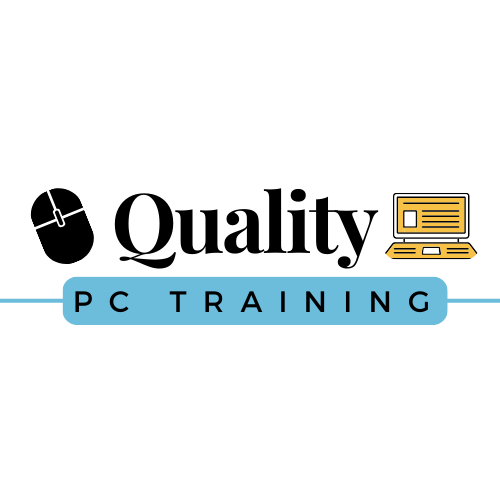Our Courses
Quality PC Training offers courses in two modalities: In-Person (IP) at our state of the art training facility or Virtual (V) which is our remote learning through Microsoft Teams.
Our courses are offered in half-day formats (3 hours of training), by level. We know how difficult it can be to have your staff out for a whole day of training. Half-day sessions ensure that your employees will get exactly what they need, at the right pace, without needing an entire day out of the office.
Of course, if desired, students can attend both the morning and afternoon sessions on the same day or even a different day to get multiple levels of learning. Be sure to check the outline to see what is covered in each level.
QPCT’s class scheduling policy is as follows:
A minimum of three (3) participants (seats) required to run a class.
Booking three (3) participants (seats) for the same class guarantees it will run.
Booking four (4) or more participants (seats) for the same class may allow a group discount.
Single seats may be available, please reach out for availability.
Classes may be rescheduled if minimum enrollment is not reached.
Click on the + to view a course outline to see topics covered. When you are ready to book, click the “Book a Class” button. If you have a custom course request, or do not see what you are looking for, please contact us to discuss specifics. We are happy to meet your training needs and welcome the opportunity to speak with you.
microsoft excel
Learn how to use the most popular spreadsheet program to create workbooks to organize and analyze data, create calculations, find information, create tables, charts and more.
-
COURSE OBJECTIVE
Introductory topics to become familiar with Microsoft Excel.
TARGET STUDENT
This class is for the beginning Excel user who is interested in learning about the Excel environment and wishes to become comfortable with its use in the workplace.
PREREQUISITES
Students should have basic knowledge using the mouse and keyboard, opening/closing/saving files and using the Windows environment.
DELIVERY MODEL
Instructor led, group-paced, classroom-delivery learning model with structured hands-on activities.
Topics Include:
Program Fundamentals
How Can I Use Excel?
Create a New Workbook
Save, Open & Close a Workbook
Getting Started with Worksheets
Navigate a Worksheet
Enter Formulas & Basic Functions
Copy Formulas & Functions
Editing a Worksheet
Using Undo & Redo
Edit Cell Contents
Copy & Move Cells
Insert and Delete Rows, & Columns
-
COURSE OBJECTIVE
Introductory to intermediate topics to become familiar with Microsoft Excel.
TARGET STUDENT
This class is for the beginning Excel user who is interested in learning about the Excel environment and wishes to become comfortable with its use in the workplace.
PREREQUISITES
Students should have basic knowledge using the mouse and keyboard, opening/closing/saving files and using the Windows environment. Microsoft Excel - Level 1 or equivalent knowledge recommended.
DELIVERY MODEL
Instructor led, group-paced, classroom-delivery learning model with structured hands-on activities.
Topics Include:
Formatting a Worksheet
Format Text, Dates and Values
Adjust Row Height & Column Width
Cell Alignment
Cell Borders & Background Colors
Copy & Clear Formatting
Print Options
Preview & Print a Worksheet
Adjust Margins & Orientation
Headers & Footers
Print Titles
Adjust Paper Size & Print Scale
Managing Workbooks
Insert & Delete Worksheets
Rename, Move & Copy Worksheets
Hide & Change Worksheet Tab Color
Freeze Panes
Use Help & Customize Excel
Customize the Quick Access Toolbar
Use Help
-
COURSE OBJECTIVE
Intermediate topics to become more proficient with Microsoft Excel.
TARGET STUDENT
This class is for the intermediate Excel user who has a good comfort level with Excel and would like to explore more advanced features.
PREREQUISITES
Students should have basic knowledge using the mouse and keyboard, opening/closing/saving files and using the Windows environment. Microsoft Excel - Level 1 and 2 or equivalent knowledge recommended.
DELIVERY MODEL
Instructor led, group-paced, classroom-delivery learning model with structured hands-on activities.
Topics Include:
Mastering Functions
Absolute Cell References
Insert and Edit Functions
Date & Time Functions
SUMIF & COUNTIF Function
Using Logical Functions (IFS)
Using Lookup Functions (XLOOKUP)
Working with Tables
Create and Format a Table
Sort and Filter
Calculations in a Table
Advanced Formatting
Create, Apply & Modify Cell Styles
Conditional Formatting
Managing Conditional Formatting
-
COURSE OBJECTIVE
Continuation of intermediate topics to become more proficient with Microsoft Excel.
TARGET STUDENT
This class is for the intermediate Excel user who has a good comfort level with Excel and would like to explore more advanced features.
PREREQUISITES
Students should have basic knowledge using the mouse and keyboard, opening/closing/saving files and using the Windows environment. Microsoft Excel - Level 1/2/3 or equivalent knowledge recommended.
DELIVERY MODEL
Instructor led, group-paced, classroom-delivery learning model with structured hands-on activities.
Topics Include:
PivotTables
Create a PivotTable
Change PivotTable Calculation
Filter & Sort a PivotTable
PivotTable Layout
Grouping
Format a PivotTable
Creating a PivotChart
Slicers & Timelines
Other Topics
Flash Fill
Add Comments to Cells
Using Text to Columns
Using Subtotals
Create a Chart
-
COURSE OBJECTIVE
Introduction to advanced topics to master Microsoft Excel.
TARGET STUDENT
This class is for the intermediate to advanced Excel user who has an excellent comfort level with Excel and is ready to approach mastery.
PREREQUISITES
Students should have basic knowledge using the mouse and keyboard, opening/closing/saving files and using the Windows environment. Microsoft Excel - Level 1/2/3/4 or equivalent knowledge recommended.
DELIVERY MODEL
Instructor led, group-paced, classroom-delivery learning model with structured hands-on activities.
Topics Include:
Collaborate with Others
Data Validation
Protect a Workbook
Protect Worksheets
Protect Some Cells
Analyze Data
Display Formulas
Trace Formulas
Goal Seek
Install the Solver add-in
Use Solver
Consolidate Data by Position
Consolidate Data by Category
-
COURSE OBJECTIVE
Continuation of advanced topics to master Microsoft Excel.
TARGET STUDENT
This class is for the intermediate to advanced Excel user who has an excellent comfort level with Excel and is ready to approach mastery.
PREREQUISITES
Students should have basic knowledge using the mouse and keyboard, opening/closing/saving files and using the Windows environment. Microsoft Excel - Level 1/2/3/4/5 or equivalent knowledge recommended.
DELIVERY MODEL
Instructor led, group-paced, classroom-delivery learning model with structured hands-on activities.
Topics Include:
Macros
Record a Macro
Play a Macro
Add a Macro to the Quick Access Toolbar
View a Macro’s VBA Code
Delete a Macro
Shortcuts & Troubleshooting
Using the Windows Clipboard
Auto Recover
Go to Special
Customize Excel
Change Excel’s Defaults
Customize the Quick Access Toolbar
Use Autocorrect
-
TARGET STUDENT
This class is for the Excel user who is comfortable with the basics and wants to learn how to determine what type of chart to use for the specific message they want to communicate. We will learn the five basic charts forms, and will create and format each type for maximum effectiveness. We will also cover Sparklines.
PREREQUISITES
Students should have basic knowledge using the mouse and keyboard, opening/closing/saving files and using the Windows environment and a good comfort level using Excel.
DELIVERY MODEL
Instructor led, group-paced, classroom-delivery learning model with structured hands-on activities.
Topics Include:
Overview
Well Planned Charts
Determine the Message
The Five Common Chart Messages
Chart Basics
Chart Elements
Selecting Source Data
Insert a Chart
Edit, Add, & Remove Chart Data
Change Chart Type
Add a Chart Title
The Five Chart Types
1 Percentage of Total
2 Comparing
3 Changes Over Time
4 Frequency Distribution Comparison
5 Correlation Comparison
Other Options
Sparklines
-
TARGET STUDENT
This class is for the Excel user who is comfortable with the basics and wants to learn shortcuts to become more productive, for those who haven’t taken a training class recently (or ever) and want to learn Excel’s newest features.
PREREQUISITES
Students should have basic knowledge using the mouse and keyboard, opening/closing/saving files and using the Windows environment and a good comfort level using Excel.
DELIVERY MODEL
Instructor led, group-paced, classroom-delivery learning model with structured hands-on activities.
Topics Include:
Daily Use Shortcuts
Modify the Quick Access Toolbar
Autofill
Flash Fill
Freeze Panes
Move & Select Shortcuts
Pin Documents & Folders
Autocorrect
Page Layout View
Formulas & Functions
Copying Formulas & Functions
Insert Function Feature
Analyze Formulas
Move & Copy Tricks
Using Drag & Drop
Paste Options
Using the Clipboard
Formatting Efficiently
Repeat the last Action
Format Painter
Styles
Conditional Formatting
-
TARGET STUDENT
This class is for the Excel user who is specifically interested in creating and using PivotTables for data analysis purposes.
PREREQUISITES
Students should have basic knowledge using the mouse and keyboard, opening/closing/saving files and using the Windows environment and a good comfort level using Excel.
DELIVERY MODEL
Instructor led, group-paced, classroom-delivery learning model with structured hands-on activities.
Topics Include:
Tables
Create a Table
Format a Table
Sort a Table
Filter a Table
The Total Row
Other Table Advantages
Print & Remove a Table
PivotTables
Create a PivotTable
Specify PivotTable Data
Sort & Change Calculation
Update a PivotTable
Grouping
PivotTable Layout & Options
Change PivotTable Layout & Option Defaults
Format a PivotTable
Creating a PivotChart
Slicers
Timelines
Show Different Calculations in PivotTable Value Fields
Creating Calculated Fields
microsoft Word
Learn how to use the most popular word-processing program to create letters, resumes, flyers, manuals, directories, mass mailings and more.
-
COURSE OBJECTIVE
Introductory topics to become familiar with Microsoft Word.
TARGET STUDENT
This class is for the beginning Word user who is interested in learning about the Word environment and wishes to become comfortable with its use in the workplace.
PREREQUISITES
Students should have basic knowledge using the mouse and keyboard, opening/closing/saving files and using the Windows environment.
DELIVERY MODEL
Instructor led, group-paced, classroom-delivery learning model with structured hands-on activities.
Topics Include:
The Basics
Word Screen Elements
Create a New Document
Save, Close and Open a Document
Text Basics
Delete Text
Select Text
Navigate a document
Zoom
Display Format Symbols
Split a Document
Text Editing
Spell Check & Thesaurus
Find Feature & Replace Feature
Copy & Move
Format Text
Using the Mini-Toolbar
Repeat Command
Copy Formatting
-
COURSE OBJECTIVE
Introductory to intermediate topics to become familiar with Microsoft Word.
TARGET STUDENT
This class is for the beginning Word user who is interested in learning about the Word environment and wishes to become comfortable with its use in the workplace.
PREREQUISITES
Students should have basic knowledge using the mouse and keyboard, opening/closing/saving files and using the Windows environment. Microsoft Word - Level 1 or equivalent knowledge recommended.
DELIVERY MODEL
Instructor led, group-paced, classroom-delivery learning model with structured hands-on activities.
Topics Include:
Format Paragraphs
Paragraph Alignment & Indents
Bullet & Numbered Lists
Change Vertical Line Spacing
Change Spacing Before and After
Understand Tab Stops
Page Format Options
Turn Paper Sideways (Landscape)
Change Margins
Page Breaks
Headers and Footers
Tables
Insert a Table
Adjust Column Width and Row Height
Insert and Delete Rows & Columns
Format a Table
Pictures and Shapes
Insert an Online Picture
Text Wrapping
Resize a picture
Move a picture
Crop a Picture
Format a Picture
Insert a Shape
Format a Shape
-
COURSE OBJECTIVE
Intermediate topics to become more proficient with Microsoft Word.
TARGET STUDENT
This class is for the intermediate Word user who has a good comfort level with Word and would like to explore more advanced features.
PREREQUISITES
Students should have basic knowledge using the mouse and keyboard, opening/closing/saving files and using the Windows environment. Microsoft Word - Level 1 and 2 or equivalent knowledge recommended.
DELIVERY MODEL
Instructor led, group-paced, classroom-delivery learning model with structured hands-on activities.
Topics Include:
Styles
Style Types
Create a Style
Apply a Style
Modify a Style
Using Built in Styles
Page Layout
Columns
Page Breaks
Page Borders
Section Breaks
-
COURSE OBJECTIVE
Continuation of intermediate topics to become more proficient with Microsoft Word.
TARGET STUDENT
This class is for the intermediate Word user who has a good comfort level with Word and would like to explore more advanced features.
PREREQUISITES
Students should have basic knowledge using the mouse and keyboard, opening/closing/saving files and using the Windows environment. Microsoft Word - Level 1/2/3 or equivalent knowledge recommended.
DELIVERY MODEL
Instructor led, group-paced, classroom-delivery learning model with structured hands-on activities.
Topics Include:
Mail Merge
What is it?
What is needed?
Steps
Add Visual Appeal
Watermarks
Icons
3D Models
Symbols
SmartArt
Timesaving Shortcuts
Modify the Quick Access Toolbar
Autocorrect
Quick Parts
-
COURSE OBJECTIVE
Introduction to advanced topics to master Microsoft Word.
TARGET STUDENT
This class is for the intermediate to advanced Word user who has an excellent comfort level with Word and is ready to approach mastery.
PREREQUISITES
Students should have basic knowledge using the mouse and keyboard, opening/closing/saving files and using the Windows environment. Microsoft Word - Level 1/2/3/4 or equivalent knowledge recommended.
DELIVERY MODEL
Instructor led, group-paced, classroom-delivery learning model with structured hands-on activities.
Topics Include:
Using Collaborative Editing Tools
Track Revisions
Accept and Reject Revisions
Comments
Compare and Combine Documents
Protecting Data
Protect a Document
Password Protect a Document
Working with References
Captions
Bookmarks
Cross-references
Footnotes and Endnotes
Citations and Bibliographies
Hyperlinks
-
COURSE OBJECTIVE
Continuation of advanced topics to master Microsoft Word.
TARGET STUDENT
This class is for the intermediate to advanced Word user who has an excellent comfort level with Word and is ready to approach mastery.
PREREQUISITES
Students should have basic knowledge using the mouse and keyboard, opening/closing/saving files and using the Windows environment. Microsoft Word - Level 1/2/3/4/5 or equivalent knowledge recommended.
DELIVERY MODEL
Instructor led, group-paced, classroom-delivery learning model with structured hands-on activities.
Topics Include:
Long Documents
Add a Cover Page & Page Numbers
Using Outline View
Navigating Long Documents
Create a Table of Contents Using Heading Styles
Create a Table of Contents Using TC Entries
Create an Index
Forms
Create a Form
Add Content Controls
Add Help to Form Content Controls
Prepare the Form for Distribution
Fill Out a Form
-
TARGET STUDENT
This class is for the Word user who is comfortable with the basics and wants to learn shortcuts to become more productive, for those who haven’t taken a training class recently (or ever) and want to learn Word’s newest features.
PREREQUISITES
Students should have basic knowledge using the mouse and keyboard, opening/closing/saving files and using the Windows environment and a good comfort level using Word.
DELIVERY MODEL
Instructor led, group-paced, classroom-delivery learning model with structured hands-on activities.
Topics Include:
Timesaving Shortcuts
Show/Hide hidden symbols
Set the default to single spacing
Shortcuts for moving around and selecting data
Using paste options
Collect and paste multiple items
Repeat key, Format painter, Autocorrect
Modify the Quick Access Toolbar
Move and copy cells with drag and drop
Building Blocks
Word templates
Recent Documents & Recent Folders
Screenshots
Section Breaks
Emailing Word attachments
microsoft powerpoint
Learn how to use the most popular presentation program to translate complex data into easily digestible visuals including animations, transitions, audio and video and more.
-
COURSE OBJECTIVE
Introductory topics to become familiar with Microsoft PowerPoint.
TARGET STUDENT
This class is for the beginning PowerPoint user who is interested in learning about the PowerPoint environment and wishes to become comfortable with its use in the workplace.
PREREQUISITES
Students should have basic knowledge using the mouse and keyboard, opening/closing/saving files and using the Windows environment.
DELIVERY MODEL
Instructor led, group-paced, classroom-delivery learning model with structured hands-on activities.
Topics Include:
The Basics
PowerPoint Screen Elements
Using Templates
Save, Close, Open a Presentation
Work with a Slides
Insert Slides
Change Slide Layout
Duplicate, Move, Delete a Slide
Work with Text
Copy & Move
Spell Check & Thesaurus
Format Text
Using the Mini-Toolbar
Copy Formatting
Bulleted & Numbered Lists
Vertical Line Spacing
Modify a Presentation
Themes
Headers and Footers
Run a Slide Show
Running a Slide Show Options & Tools
Transition Effects
-
COURSE OBJECTIVE
Introductory to intermediate topics to become familiar with Microsoft PowerPoint.
TARGET STUDENT
This class is for the beginning Excel user who is interested in learning about the PowerPoint environment and wishes to become comfortable with its use in the workplace.
PREREQUISITES
Students should have basic knowledge using the mouse and keyboard, opening/closing/saving files and using the Windows environment. Microsoft PowerPoint- Level 1 or equivalent knowledge recommended.
DELIVERY MODEL
Instructor led, group-paced, classroom-delivery learning model with structured hands-on activities.
Topics Include:
Tables
Insert a Table
Adjust Column Width and Row Height
Insert & Delete Rows & Columns
Format a Table
Pictures, Icons & 3D Models
Insert an Online Picture
Resize, Move & Crop & Format a Picture
Icons
3D Models
View & Print Options
Slide Sorter View
Normal View
Notes Page
Format a Presentation
Document Themes
Headers and Footers
Using the Slide Master
-
COURSE OBJECTIVE
Intermediate to advanced topics to become more proficient with Microsoft PowerPoint.
TARGET STUDENT
This class is for the intermediate PowerPoint user who has a good comfort level with PowerPoint and would like to explore more advanced features.
PREREQUISITES
Students should have basic knowledge using the mouse and keyboard, opening/closing/saving files and using the Windows environment. Microsoft PowerPoint- Level 1 and 2 or equivalent knowledge recommended.
DELIVERY MODEL
Instructor led, group-paced, classroom-delivery learning model with structured hands-on activities.
Topics Include:
SmartArt
Insert SmartArt
SmartArt Elements
Format SmartArt
Convert Slide Text into SmartArt
Insert & Format Shapes
Apply Transitions & Animation Effects
Apply & Modify a Transition Effect
Apply & Modify an Animation Effect
Copy Animation Effects
Multimedia
Insert Audio & Video
Action Buttons
Other Topics
Comments
Create a Custom Show
Customize the Quick Access Toolbar
Using Help
-
TARGET STUDENT
This class is for the PowerPoint user who is comfortable with the basics and wants to learn shortcuts to become more productive, for those who haven’t taken a training class recently (or ever) and want to learn PowerPoint’s newest features.
PREREQUISITES
Students should have basic knowledge using the mouse and keyboard, opening/closing/saving files and using the Windows environment and a good comfort level using PowerPoint.
DELIVERY MODEL
Instructor led, group-paced, classroom-delivery learning model with structured hands-on activities.
Topics Include:
Timesaving Shortcuts
PowerPoint Templates
Modify the Quick Access Toolbar
Headers & Footers
Slide Master
Add Visual Appeal
Icons
3D Models
Custom Bullets
Transition Effects
Animations
SmartArt
microsoft outlook
Learn how to use this popular productivity program to send and receive email messages, manage your calendar, store names and numbers of your contacts, and track your tasks and more.
-
COURSE OBJECTIVE
Introductory topics to become familiar with Microsoft Outlook.
TARGET STUDENT
This class is for the beginning Outlook user who is interested in learning about the Outlook environment and wishes to become comfortable with its use in the workplace.
PREREQUISITES
Students should have basic knowledge using the mouse and keyboard, opening/closing/saving files and using the Windows environment.
DELIVERY MODEL
Instructor led, group-paced, classroom-delivery learning model with structured hands-on activities.
Topics Include:
Fundamentals
Using the Navigation Pane, Reading Pane & To-Do Bar
Customize the View
Email
Compose and Send an E mail Message
Specify Message Options
Format Text
Check Spelling
Attach a File to a Message
Reply to and Forward a Message
Open an Attachment
Delete a Message
Flag a Message for Follow-up
Sort Messages
Save Unfinished Messages (Drafts)
Using the Out of Office Assistant
Contacts
Add a Contact
Add a Contact from an E-mail
View and Sort Contacts
Find and Organize Contacts
Create a Contact Group
Working with Tasks and Notes
Add and Edit Tasks
Sort Tasks
Notes
-
COURSE OBJECTIVE
Introductory to intermediate topics to become familiar with Microsoft Outlook.
TARGET STUDENT
This class is for the beginning Outlook user who is interested in learning about the Outlook environment and wishes to become comfortable with its use in the workplace.
PREREQUISITES
Students should have basic knowledge using the mouse and keyboard, opening/closing/saving files and using the Windows environment. Microsoft Outlook -Level 1 or equivalent knowledge recommended.
DELIVERY MODEL
Instructor led, group-paced, classroom-delivery learning model with structured hands-on activities.
Topics Include:
Using the Calendar
Navigate the Calendar
Schedule Appointments
Schedule an Event
Recurring Appointments
Set Reminders
Schedule Meetings
Respond to a Meeting Request
Setting Calendar Options
Set Workdays and Time
Display an Additional Time Zone
Set Availability Options
Organize & Find Information, Use Help
Create, Use & Manage Folders
Use Search
Use Help
Customize Message Options
Modify Message Settings
Modify Delivery Options
Set the Out of the Office Notification
Create a Contact Group
Insert a Hyperlink
Create Quick Steps
Use Quick Parts
-
COURSE OBJECTIVE
Intermediate topics to become more proficient with Microsoft Outlook.
TARGET STUDENT
This class is for the intermediate Outlook user who has a good comfort level with Outlook and would like to explore more advanced features.
PREREQUISITES
Students should have basic knowledge using the mouse and keyboard, opening/closing/saving files and using the Windows environment. Microsoft Outlook - Level 1 and 2 or equivalent knowledge recommended.
DELIVERY MODEL
Instructor led, group-paced, classroom-delivery learning model with structured hands-on activities.
Topics Include:
Shortcuts
Selecting Shortcuts
Rules
Use Conversation view
Flags
Categories
Conditional Formatting
Tables
Managing Contacts
Forward Contacts
Edit an Electronic Business Card
Export Contacts
Sharing Folder Information
Specify Folder Permissions
Access Another User's Folder
Send Calendar Info in an Email Message
Delegate Folder Access to Users
-
COURSE OBJECTIVE
Continuation of intermediate topics to become more proficient with Microsoft Outlook.
TARGET STUDENT
This class is for the intermediate Outlook user who has a good comfort level with Outlookand would like to explore more advanced features.
PREREQUISITES
Students should have basic knowledge using the mouse and keyboard, opening/closing/saving files and using the Windows environment. Microsoft Outlook - Level 1/2/3 or equivalent knowledge recommended.
DELIVERY MODEL
Instructor led, group-paced, classroom-delivery learning model with structured hands-on activities.
Topics Include:
Organizing Outlook Items
Create Search Folders
Apply Conditional Formatting
Creating a Custom Outlook Form
Customize a Form
Create Outlook Items Based on a Custom Form
Sharing with Others
Attach Items
Access Another User's Folder
Send Calendar Information in an Email Message
Delegate Folder Access to Users
Customizing the Outlook Environment
Customize the Quick Access Toolbar
Change Defaults
-
TARGET STUDENT
This class is for the Outlook user who is comfortable with the basics and wants to learn shortcuts to become more productive, for those who haven’t taken a training class recently (or ever) and want to learn Outlook’s newest features.
PREREQUISITES
Students should have basic knowledge using the mouse and keyboard, opening/closing/saving files and using the Windows environment and a good comfort level using Outlook.
DELIVERY MODEL
Instructor led, group-paced, classroom-delivery learning model with structured hands-on activities.
Topics Include:
Timesaving Shortcuts
Selecting Shortcuts
Shortcuts for Creating Items
Quick Steps
Rules
Search Options
Find Related Messages
Using the Search Box
Search Folders
Use Conversation view
Flags
Categories
Conditional Formatting
Quick Parts
Tables
Attach Items
Change Mail Defaults
Change Calendar Defaults
microsoft TEams, ONeDrive and SharepOInt
This course is an introduction to Microsoft 365 in a cloud-based environment. You will learn how to collaborate and message effectively in Teams and Outlook as well as using SharePoint as a central storage location for files as well as utilizing OneDrive for personal file storage and more.
-
COURSE OBJECTIVE
Introductory topics to become familiar with Microsoft Teams, OneDrive and SharePoint.
TARGET STUDENT
This class is for the student who is interested in learning about how Teams, SharePoint and OneDrive are utilized in a cloud-based environment and wishes to become comfortable with their use in the workplace.
PREREQUISITES
Students should have basic knowledge using the mouse and keyboard, opening/closing/saving files and using the Windows environment.
DELIVERY MODEL
Instructor led, group-paced, classroom-delivery learning model with structured hands-on activities.
Topics Include:
Getting Started with Microsoft 365 for the Web
Sign In to Microsoft 365 Online
Navigate the Microsoft 365 Web Environment
Integrate the Microsoft 365 Web Apps
Using Outlook on the Web
Send and Receive Email on the Web
Access the Outlook Calendar Online
Using Teams on the Web
Access Teams Features
Create and Configure Teams and Channels
Chat and Post in Teams
Call and Meet in Teams
-
COURSE OBJECTIVE
Intermediate to Advanced topics to become more proficient with Microsoft Teams, OneDrive and SharePoint.
TARGET STUDENT
This class is for the student who is becoming more familiar with Teams, SharePoint and OneDrive are utilized in a cloud-based environment and wishes to become proficient with their use in the workplace, particularly with file management and sharing.
PREREQUISITES
Students should have basic knowledge using the mouse and keyboard, opening/closing/saving files and using the Windows environment. Microsoft Teams, OneDrive and SharePoint Level 1 or equivalent is recommended.
DELIVERY MODEL
Instructor led, group-paced, classroom-delivery learning model with structured hands-on activities.
Topics Include:
Storing Documents on the Web
Organize Documents in SharePoint
Organize Documents in OneDrive
Work with Documents in Teams
Select a File Storage Location
Working with Files Online
Edit Documents in Microsoft 365 Online
Collaborate on Files Online
Find Shared Resources Online
Consulting
Do you have more specific training needs?Maybe one-on-one works best?
Your choice of topics. Minimum of 2 hours. Contact us for specifics.
-
Pricing: $75/hr (IP)/(V)
New courses will be added based upon demand. If you do not see a course you are interested in, send us Course Request.
Resources
“An investment in knowledge pays the best interest. ”
“The more you learn, the more you realize how much you don’t know.”
“In learning you will teach, and in teaching you will learn.”